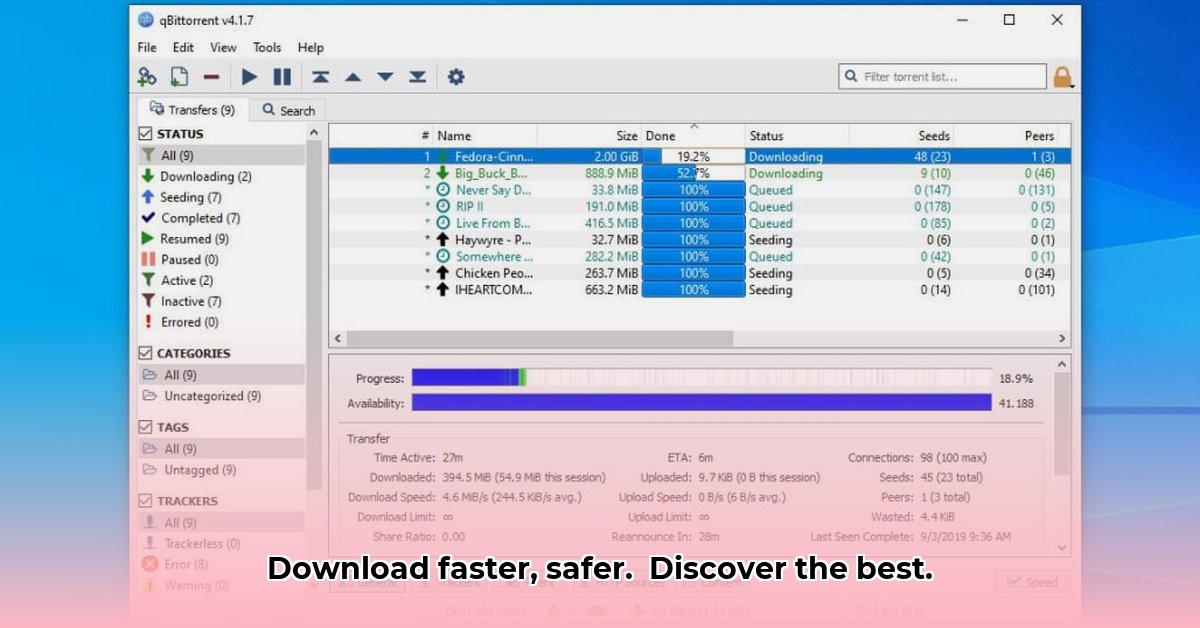
Downloading files via torrent clients offers speed and convenience, but choosing the right client is crucial for both security and performance. This guide reviews popular options, considering security, speed, ease of use, and features, helping you select the best client for your needs. We'll also examine the legal implications and best practices for safe torrenting.
qBittorrent: The Secure and Speedy Beginner's Choice
qBittorrent is an open-source client lauded for its speed, lightweight design, and strong security posture. Its intuitive interface makes it ideal for beginners, while its efficient resource management ensures smooth operation even on older machines.
Pros:
- Open-source: Enhanced security through community scrutiny and transparency.
- Fast download speeds: Efficient file transfers without significant system resource drain.
- Low resource usage: Runs smoothly on a variety of hardware configurations.
- User-friendly interface: Simple navigation for a seamless user experience.
Cons:
- Fewer advanced features: Lacks some of the specialized features found in more complex clients.
Security Assessment: Excellent. The open-source nature and ongoing community vetting significantly minimize security risks.
Performance: Very good. Downloads are generally fast and efficient, minimizing system load.
Ease of Use: Extremely user-friendly, making it perfect for novice torrent users.
Verdict: Highly recommended for beginners and users prioritizing ease of use and strong security.
µTorrent (uTorrent): The Veteran Client – Proceed with Caution
µTorrent boasts a large user base and a history of widespread use. However, its past includes security concerns and bundled software, requiring cautious consideration.
Pros:
- Easy to use: Simple and familiar interface.
- Widely compatible: Works across various operating systems.
- Extensive support: Abundant online resources for troubleshooting and support.
Cons:
- Ad-supported: Contains advertisements, which can be intrusive and potentially pose security risks.
- Past security concerns: History of vulnerabilities necessitates vigilance and regular updates.
- Resource-intensive: Can heavily utilize system resources, especially during multiple simultaneous downloads.
Security Assessment: Moderate. Past vulnerabilities necessitate regular software updates and a cautious approach. Using a VPN is strongly recommended.
Performance: Moderate speeds. Performance can suffer with multiple downloads or limited system resources.
Ease of Use: User-friendly, suitable for beginners despite its potential downsides.
Verdict: Acceptable for experienced users who are comfortable managing potential security risks and resource consumption. New users should explore safer alternatives.
Deluge: Advanced Customization for Experienced Users
Deluge offers extensive customization options, allowing power users complete control over their torrenting experience. This flexibility comes at the cost of a steeper learning curve, making it unsuitable for beginners.
Pros:
- Highly customizable: Extensive configuration options for fine-tuning performance and functionality.
- Open-source: Community-driven security improvements and transparency.
- Cross-platform: Compatible with multiple operating systems (Windows, macOS, Linux).
Cons:
- Steep learning curve: Requires substantial technical knowledge for effective use.
- Configuration complexity: The many options can be overwhelming for less experienced users.
Security Assessment: Excellent. The open-source model provides enhanced security and transparency.
Performance: Good, although performance can vary depending on the chosen extensions and configurations.
Ease of Use: Complex. Not recommended for beginners.
Verdict: Ideal for advanced users seeking granular control and extensive customization of their torrenting environment.
Vuze (Azureus): Extensive Features, but with Trade-offs
Vuze provides a vast array of features, including a built-in media player and numerous tools. However, these extras come with a significant trade-off: heavy advertisement integration and potential for bundled software.
Pros:
- Numerous built-in features: Offers a wide range of tools beyond basic torrenting functionality.
- Media player integration: Conveniently plays downloaded media files.
Cons:
- Heavily ad-supported: Intrusive and potentially risky advertisements.
- Potential for bundled software: May install unwanted software during installation, requiring careful attention.
Security Assessment: Moderate. The presence of numerous advertisements is a security concern.
Performance: Performance can be slower than some other clients due to its resource usage.
Ease of Use: Moderate. The abundance of features can be initially confusing.
Verdict: Only recommended for experienced users who need the specific features offered and are comfortable navigating its potential pitfalls.
Choosing the Right Client: A Step-by-Step Guide
- Assess your needs: Prioritize speed, security, or ease of use based on your technical skills and preferences.
- Research your options: Review client features, read user reviews, and compare capabilities.
- Select a client: Choose the client that best aligns with your requirements and comfort level.
- Download from the official website: Avoid unofficial sources to minimize malware risk.
- Install and configure: Carefully follow installation instructions and configure settings appropriately.
- Use a VPN: Always utilize a VPN to protect your privacy and security when torrenting.
Key Considerations:
- Security: Prioritize open-source clients or those with established security reputations.
- Speed: Download speeds and resource usage vary significantly between clients.
- Ease of Use: Consider your technical skills when choosing a client's interface.
- Legal Responsibilities: Always respect copyright laws and only download content you are legally permitted to access. Using a VPN does not make downloading copyrighted material legal.
Remember, responsible torrenting includes using a VPN and respecting copyright laws. The choice of torrent client is a crucial step, but legal awareness is paramount.